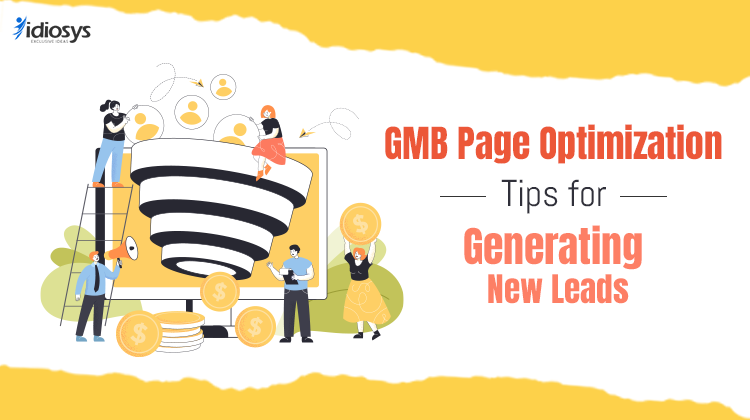GMB Page Optimization Tips for Generating New Leads
If you want to get more leads online, you need to make sure your business shows up on Google. One of the best ways to do that is to optimize your Google My Business (GMB) page. Your GMB page is like your online storefront, where you can showcase your products, services, reviews, and more. Optimizing your GMB page can help you rank higher on Google, get more clicks, and connect with more customers. In this blog post, we will share some useful tips on how to optimize your GMB page and grow your business.
Optimize Your Business Information:
The foundation of a well-optimized GMB page is accurate and comprehensive business information. Ensure that your business name, address, and phone number (NAP) are consistent across all platforms, including your GMB page. This consistency builds trust with both users and search engines, making it easier for potential leads to find and contact you.
Select the Right Business Categories:
Choosing the correct business categories is crucial for GMB optimization. Select primary and secondary categories that accurately represent your products or services. This not only helps potential leads understand what you offer but also ensures that your business appears in relevant search results. For example, if you offer digital marketing services, include categories like “Marketing Agency” to attract leads interested in hiring such services.
Craft a Compelling Business Description:
Your business description is a prime opportunity to showcase your unique value proposition and capture the attention of potential leads. Integrate relevant keywords naturally into your description, such as “get new leads,” to align with common search queries. Keep it concise, engaging, and focused on what sets your business apart. Highlight the benefits of choosing your services to entice potential leads to explore further.
Utilize High-Quality Visuals:
First impressions matter, and high-quality visuals can make a significant impact on potential leads. Add visually appealing photos that showcase your products, services, team, and your business premises. Visual content not only makes your GMB page more attractive but also provides a glimpse into what potential leads can expect when engaging with your business.
Encourage and Respond to Customer Reviews:
Positive customer reviews are powerful endorsements that can sway potential leads in your Favor. Encourage satisfied customers to leave reviews on your GMB page. Respond promptly and graciously to both positive and negative reviews. This engagement not only builds trust with your audience but also signals to search engines that your business is active, and customer focused.
Implement Google Posts:
Google Posts allow you to share timely updates, promotions, and announcements directly on your GMB page. Take advantage of this feature to highlight special offers, events, or new services. Incorporate relevant keywords, such as “get new leads,” in your posts to enhance their visibility in search results. Regular updates keep your GMB page fresh and engaging for potential leads.
Include Accurate Business Hours and Services:
Potential leads often rely on GMB pages for essential information like business hours and services offered. Ensure that this information is accurate and up to date. If your business is seasonal or has special operating hours, make these details clear to avoid any confusion. This ensures that potential leads have the information they need to reach out or visit your business.
Geo-Tag Your Photos:
If your business has a physical location, geo-tagging your photos can enhance your local SEO. This additional location-based information signals to search engines that your business is relevant to users in a specific area. This can be particularly beneficial for attracting local leads searching for products or services in their vicinity.
Your GMB page needs to be updated regularly to stay on top of Google. By following these tips from a digital marketing expert, you can make your GMB page more visible and attractive to new leads. A well-optimized GMB page can help you grow your business, reach more people, and turn leads into happy customers.
——————————————————————————————————
Why is it important to verify my GMB listing?
Verification confirms your business information is accurate and increases your credibility.
How can customer reviews on GMB help generate leads?
Positive reviews build trust and encourage potential customers to choose your business.
What is the GMB Q&A feature?
The Q&A feature allows customers to ask questions about your business, which you can answer directly.
How can I use keywords in my GMB profile?
Incorporate relevant keywords naturally in your business description, posts, and responses to reviews.
How do I optimize my GMB listing for local SEO?
Use accurate NAP (Name, Address, Phone number) information, include local keywords, and encourage reviews.
Why is it important to use UTM parameters in GMB?
UTM parameters help track the effectiveness of your GMB profile in generating traffic and leads.
——————————————————————————————————
You May Also Read